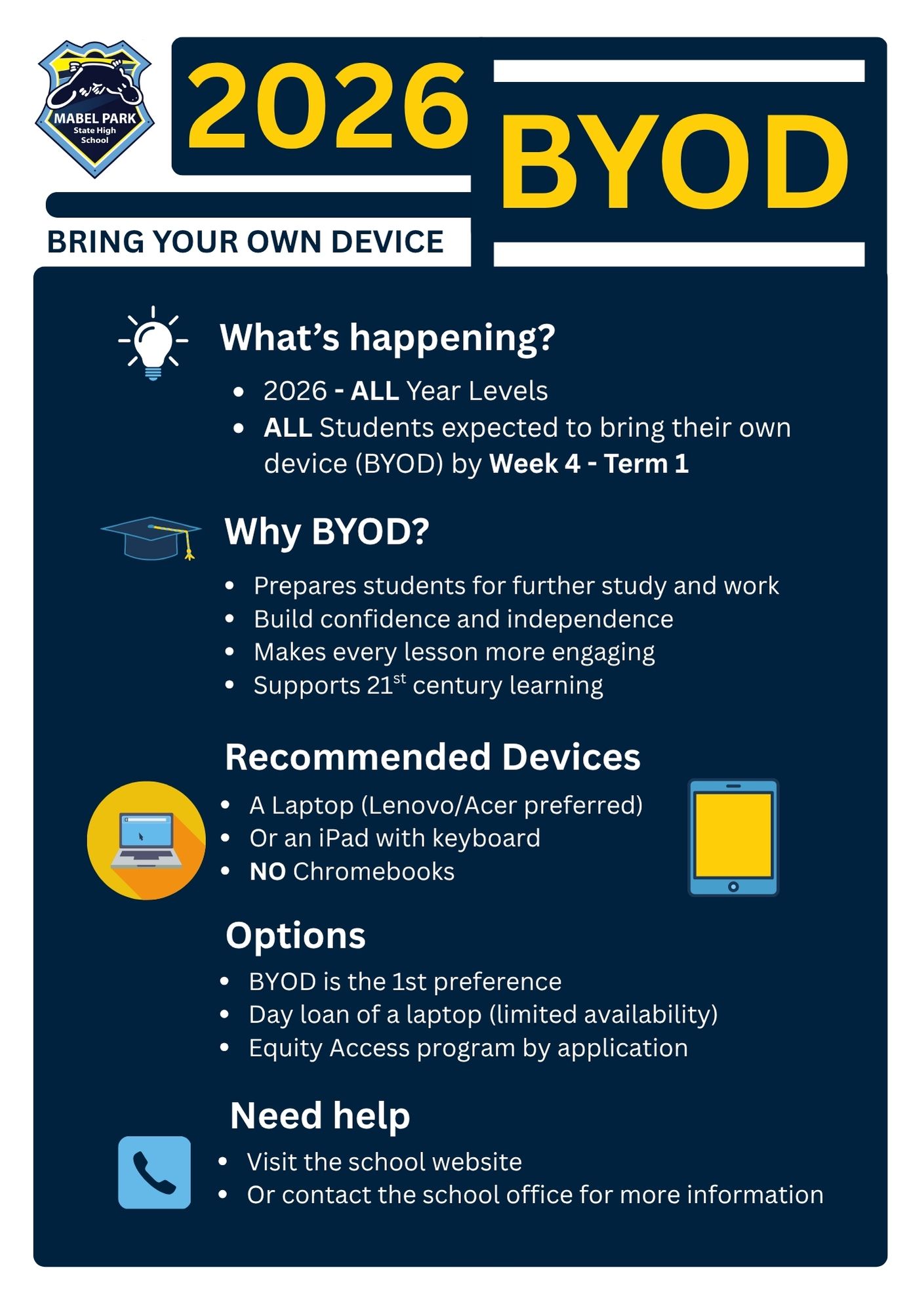
✅ Windows 11
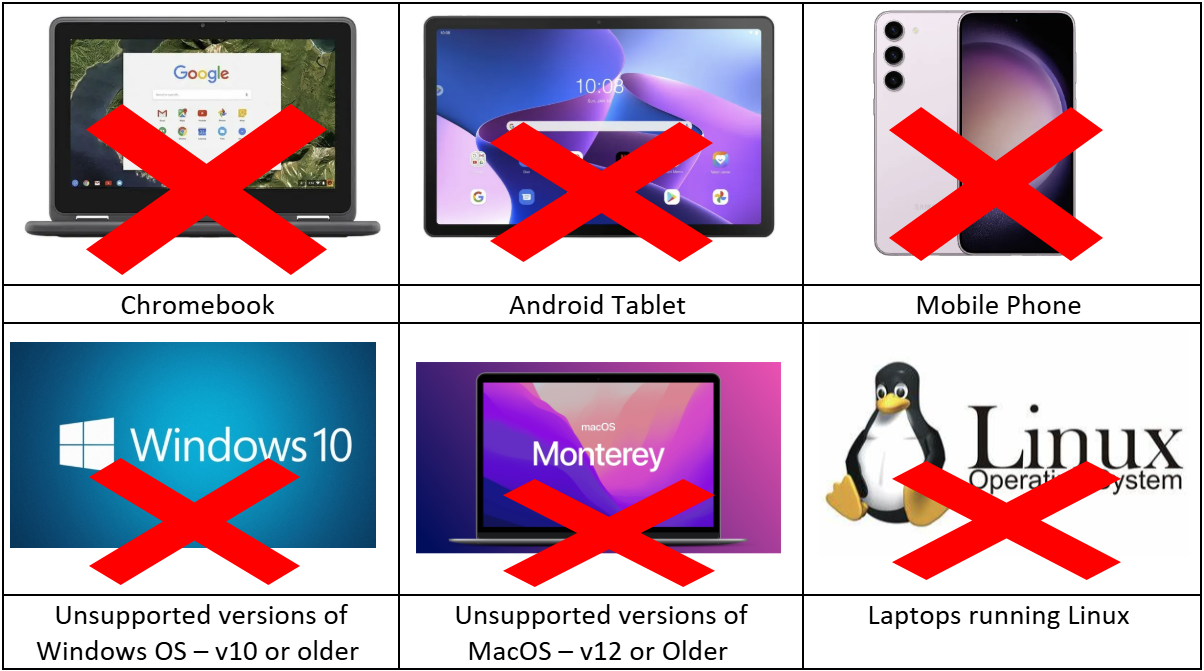
2026 BYOD
EVERY STUDENT
EVERY LESSON
DEVICE READY FOR WEEK 4 - TERM 1
Why It Matters
Every Student Learning With A Device By 2026
Builds Digital Skills For Jobs And Life
Fair And Equal Access For All Students
What Families Can Do
Support Your Child With A BYOD device
Talk About How Digital Learning Helps
Ask Us About Our Equity Options If Needed
What It Means For Students
Bring Your Device Every Day, Every Lesson
Use Teams, OneNote & Writer's Toolbox
Be Future Ready - Build Your Digital Skills Now
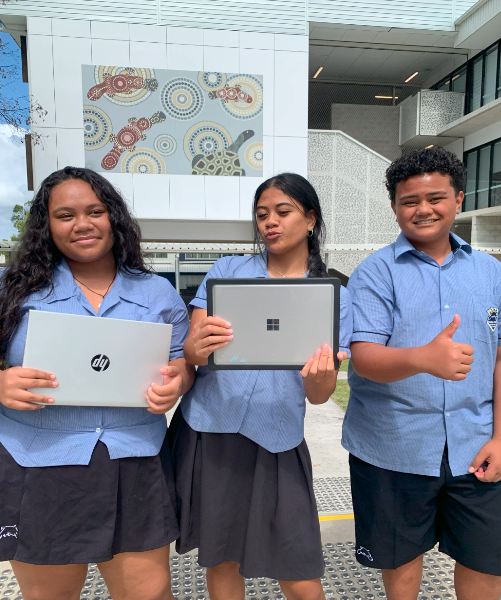
![]()